We’re excited to announce a new feature that will simplify and organize contact management for Assumed Seeds: Contact Notes.
Table of Contents
The Problem: Labels Weren’t Built for This Level of Contact Management
Many of you have been getting creative with labels, and we love seeing how resourceful our users are. You’ve been creating labels with dates to remember when you used a contact, labels with URLs to track where you placed seeds and multiple labels to organize your vetting workflows.
But here’s the thing: labels aren’t the best when it comes to a note-taking system. We heard you, and we built something better.
Introducing Contact Notes to be More Efficient With Data Seeding
Contact Notes gives you a dedicated space to track everything about each seed contact. No more workarounds. No more cluttered label lists. Just clean, organized tracking for every contact.
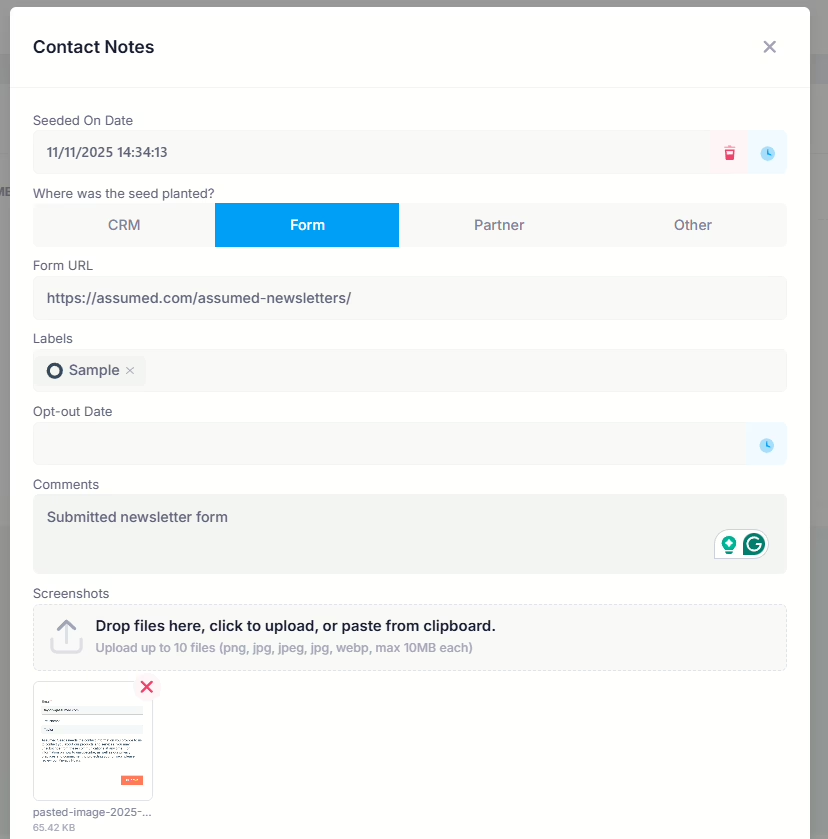
What You Can Track
Seeded On Date
Record exactly when you deployed each seed. Perfect for tracking timelines and understanding how long it takes for communications to start appearing.
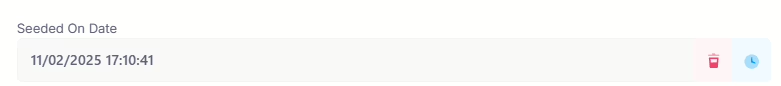
Where Was the Seed Planted?
Quickly identify whether you planted the seed in your CRM, submitted it through a partner’s form, or used it in another location. This makes it easy to trace back issues when you spot suspicious activity.
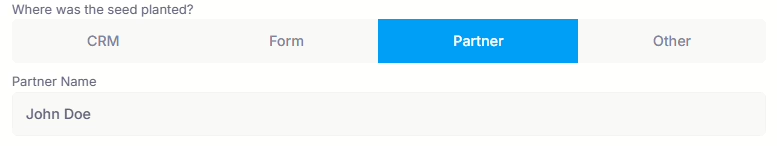
Labels
Yes, labels still exist! But now you can use them for what they were meant for, organizing and categorizing seeds, while Contact Notes handles the detailed tracking.
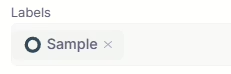
Opt-out Date
Testing your opt-out process? Record when a seed opted out so you can monitor whether communications actually stop when they should.
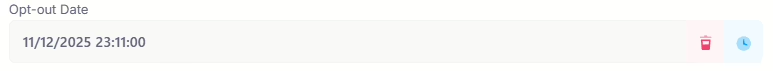
Comments
Add any additional context you need. Note why you’re monitoring this particular partner, what you’re testing or any observations about the activity you’re seeing.
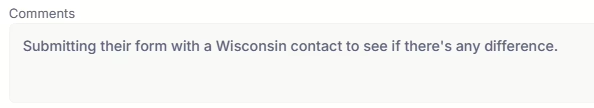
Screenshots
This is a big one. Upload up to 10 screenshot files directly to each contact. Capture proof of suspicious emails, excessive contact attempts or compliance violations. Everything you need for documentation is right there with the seed that received it.
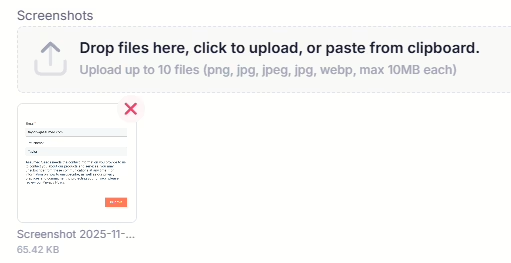
Who Benefits Most?
If you’re vetting data partners, Contact Notes makes it easy to document exactly what you submitted, when and what happened next. The screenshot functionality is perfect for capturing evidence if a partner mishandles your data.
If you’re monitoring for data leaks, you can now keep detailed records of where each seed was planted and when it was planted. If a seed starts receiving unexpected communications, you’ll have all the context you need to investigate.
If you’re testing processes, the opt-out date field and comments section help you validate that your marketing flows, unsubscribe mechanisms and customer contact processes work as intended.
If you’re running honeypots, organizing your decoy contacts with detailed notes helps you track attacker behavior and maintain clean records for incident response.
Simple, Effective Tracking
We designed Contact Notes to be structured enough to support your workflows while remaining flexible across different use cases. Whether you’re a CISO monitoring data security, a compliance officer validating processes or a marketing manager vetting vendors, Contact Notes adapts to how you work and how you handle contact management.
The best part? All your notes live right with your seeds in the Assumed dashboard. No separate spreadsheets to maintain. No external documentation to lose track of. Everything in one place.
Get Started
Contact Notes is rolling out now to all Assumed Seeds users for contact management. Log in to your dashboard and click on any contact to start adding notes.
If you’re not using Assumed Seeds yet, now’s a great time to start. Seeds begin at just $1 each, and with Contact Notes, you’ll have everything you need to monitor your data, vet your partners and validate your processes. Sign up today and check out the Contact Notes section!
Don’t just assume your data is secure. Know it is with Assumed.
What’s next, you ask? Well, we’re also looking into expanding our exporting for contact seed activity, so stay tuned for part 2!